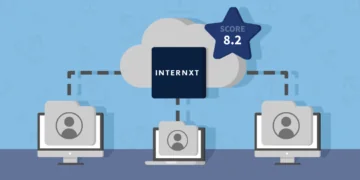PureEncrypt is an interesting beast. This secure cloud storage service doesn’t come cheap, but it also doesn’t come empty-handed. It’s part of parent company PureVPN’s all-in-one security package. Cybersecurity beginners can get an immediate boost to online security by taking advantage of this four-part software package.
Despite being an add-on to PureVPN in all but name, PureEncrypt still manages to impress, as we discovered during our PureEncrypt review. It has the basics covered, letting you store encrypted files in a cloud vault with personal encryption keys. Bonus features allow you to increase login security, synchronize files, and more.
But does being an add-on make it an inferior product to other cloud storage software, like our preferred solution, MEGA? Our PureEncrypt review looks at this secure cloud storage solution in more detail.

PureEncrypt: Short Review: Strong Security But Frustrating Subscription Process
What We Like:
- PureMax is a good cybersecurity package for beginners
- All security must-haves are accounted for
- Password protection for your personal files on your device
- Synchronization between multiple devices
- Automatic logout helps keep your account secure
- Option to set up multiple authentication methods
What We Don't Like:
- You can't get it as a standalone service
- The linked VPN isn't the best we've reviewed
- Fairly expensive as a result of combined software
PureEncrypt is a secure cloud storage solution from the folks who brought you PureVPN. It’s one of four central pillars of their PureMax product, along with PureVPN, PureKeep, and PurePrivacy. Those are a virtual private network, a password manager, and a social media privacy software tool, respectively.
If you’re new to cybersecurity and worried about online threats, PureEncrypt is not a bad choice. PureVPN surprised us in our tests, unblocking every streaming platform we wanted to access and offering up humble speeds that still let us stream with no issues.
Security is tight, too, and the company can be surprise-audited at any time. Coupled with a password manager and secure storage space, it’s not a terrible deal for beginners with no online protection.
But this was also one of the most frustrating things we found about PureEncrypt. You can’t actually buy it on its own – it’s only bundled with certain PureVPN plans. As such, you end up paying a whole lot more. Yes, you get loads of features, but it strips away your choice of using other VPNs.
Still, it’s worth seeing what Pure has to offer. Our PureEncrypt review takes a closer look at the features under the hood. Or, you can simply enjoy a 31-day unrestricted money-back guarantee to make up your own mind using the button below.
PureEncrypt Membership and Pricing
Unfortunately, we couldn’t sign up for PureEncrypt alone. We had to subscribe to PurePlus – a combination of PureVPN, PureEncrypt, and PureKeep. Of course, this makes things a bit more expensive than signing up for just a single service, especially when you have a look at some of the best cloud storage deals.
All of these products are offered by the company behind PureVPN, meaning the VPN is an integral part of the product and included in every plan. For PureEncrypt, you’ll have to get the Plus plan (hence the name).
Here’s an overview of how Pure’s pricing stacks up overall.
| Feature | Standard | Plus | Max |
|---|---|---|---|
| Pricing | From $1.96 | From $3.21 | From $3.85 |
| PureVPN | ✔ | ✔ | ✔ |
| PureKeep | ✖ | ✔ | ✔ |
| PureEncrypt | ✖ | ✔ | ✔ |
| PurePrivacy | ✖ | ✖ | ✔ |
| Download Link | Get the Standard Package | Get the Plus Package | Get the Max Package |
Each of these nifty tools has its own features, though we’ll keep things high-level here. The important thing to note is that the prices above are for two-year plans. These prices almost double on the one-year plan, and they go up to $10.95 (Standard)/$16.95 (Plus)/$20.95 (Max) for the monthly plan.
Yikes! Compare this to other cloud storage deals on the market and one of our preferred cloud storage providers, MEGA, which comes in at $58.58/year for 400 GB – with 20 GB free storage. It’s clear that PureEncrypt doesn’t come cheap. Sure, you’re getting bonus software like a VPN and password manager, but there’s no choice in the matter.
Security: How Safe Is PureEncrypt?
PureEncrypt’s service uses client-side 256-bit encryption, protecting your personal data with encryption keys that only you hold. When combined with PureVPN and other integrated security features like password-protected vaults, it makes for powerful protection.
We scored PureEncrypt 8.0/10 for security based on the following:
- 256-bit encryption is the military-grade standard we prefer to see.
- Your encrypted cloud vault securely protects all of your private documents.
- You can also set password protection on any file stored on your device.
- Useful features like automatic logout and biometric logins boost security further.
End-to-end encryption
During our PureEncrypt review, we discovered that the software uses powerful 256-bit encryption on a secure virtual drive to make your files and folders unreadable by third parties. Since encryption happens on the client side, you’ll be the only one with encryption keys needed to view your information.
Unlimited Vaults:
PureEncrypt offers unlimited cloud storage with no limits – you can organize unlimited secure vaults to segregate your data in a safe but useful way. This is definitely a plus when considering good cloud security tools.
Personal file protection
This was a nice touch that we appreciated during our PureEncrypt review. Encryption doesn’t just apply to files you’ve stored in the cloud vault. You can also use PureEncrypt to improve security across your device overall. What we found particularly useful is the ability to store files with encryption on your own device.
Let’s say you keep a scanned copy of your passport on your hard drive. If you don’t want to upload it to the vault, you can instead password-protect it on your device. PureEncrypt will secure any file with a password, and you can store that password in PureKeep since it’s bundled with the software.
You can also export encrypted files from your PureEncrypt vault to any device that has the app. This gives you access to all your files no matter where you are, while your files stay secure throughout.
Synchronization of encrypted files between devices
If you’re like us, you enjoy synchronizing things between your devices – photos, music, and mobile apps. Cloud storage platforms are perfect for this. PureEncrypt works across multiple operating systems, including Windows, Mac, iOS, and Android.
Syncing your apps means that you’ll be able to encrypt a photo on your phone before pulling it onto your laptop from the cloud – and everything remains hidden from prying eyes. It sure beats sending an email to yourself with the document attached.
Privacy: Does PureEncrypt Take Good Care of Your Data?
PureVPN looks to take your privacy seriously, as we deduced during our PureEncrypt review. As a result of what we’ve seen, we scored PureEncrypt 8.0/10 for privacy because of the following reasons:
- Their privacy policy is clear and emphasizes that your data won’t be shared.
- Surprise audits mean Pure could be audited at any time, keeping them accountable.
- Your data won’t be sold or traded with third parties.
- The company is unfortunately not outside of the 14 Eyes Alliance’s grasp.
Who’s behind PureEncrypt?
The face behind the PureVPN name is GZ Systems Limited. From the sleuthing we’ve done, we understand that they’re located in Tortola – the British Virgin Islands. What’s crucial to understand is that as a British Overseas Territory, it is subject to the same laws as the UK.
Why is this important to us? It means that Tortola is part of the 14 Eyes Alliance, a global surveillance and information-sharing network. Technically, if one country takes an interest in the browsing history of an internet user, they may share that data with any one of 13 other countries. In other words, it’s not located in the most privacy-friendly place.
Privacy policy
We’re not a fan of unwieldy privacy policies that take a Harvard Law degree to understand. Fortunately, Pure’s privacy policy is summed up well and even uses flashy graphics to break up the usually wordy document.
It did take us a minute to locate it. While PurePrivacy has its own privacy policy, PureEncrypt uses the same one as PureVPN. We’ve summed up the main points below:
- Pure claims to be a no-logs provider and stores nothing that could identify your online activity.
- No data is shared with third parties – and only basic information is gathered for signup purposes.
- Pure makes its income from offering services, not from selling data to third parties.
- You’re dealing with a company that’s been a cybersecurity provider for 16 years (PureVPN).

What makes this privacy policy really easy on the eyes is the lengths Pure has gone to in order to reassure us. Some privacy policies leave it unclear as to how your data may be used. But Pure has explicitly outlined the data that they won’t collect and emphasized that you’re in safe hands.

2017 PureVPN controversy
The only incident of any sort that our researchers could uncover was the company’s involvement in a 2017 arrest. When a man was charged with cyberstalking and harassment, it was said that PureVPN was instrumental in linking the man to his crimes.
When we took a closer look, this was determined because the man had logged into two devices – at home and work – on which the crimes were committed. PureVPN was able to confirm that the man had logged into both.
Bear in mind that this doesn’t constitute worrying data logging – PureVPN’s privacy policy says that they record connection attempts, which may include the IP from which you logged in. What’s more, almost a decade has passed, and Pure’s privacy policy now states explicitly that your IP isn’t logged.
Ease of Use: Is PureEncrypt User-Friendly?
PureEncrypt is fairly basic as an app. This makes it inherently user-friendly because we found it hard to get lost when the menus were quite stripped back.
We scored PureEncrypt a 7.0/10 for user-friendliness because:
- The website makes it hard to tell that PureEncrypt isn’t available as a standalone product.
- Even finding a download package for PureEncrypt was cumbersome.
- The interface is pretty simple to use and understand.
- Customer service is responsive on live chat, though email is slow.
PureEncrypt’s website and installation process
PureEncrypt’s website can be a bit of a maze, especially if you don’t know it’s part of a full package, as we didn’t. However, if you follow the steps below, you can find your way around the PureVPN website and get the software.
How to install PureEncrypt
Once you’re ready to get started, the signup and installation process is pretty simple:
- Head to the official PureEncrypt (PureVPN) website and click on “Try PureVPN.”
- Choose “PurePlus” or “PureMax,” depending on whether you want the fourth bundled tool.
- Choose optional VPN add-ons. Or, just input your email address and password.
- Download the app for Windows or Mac from the “Downloads” page.
- Install the app by following the steps, then log in.
Working with PureEncrypt
During our PureEncrypt review, we noticed that the dashboard looked pretty empty at first login. That’s normal, as you haven’t created a vault yet. We tried setting one up for ourselves – just click on the button that the app’s indicating, then “Create New Vault.” You’ll need to set a strong and secure password and keep your recovery key safe.

Once you’ve named your vault, you can choose where encrypted files should be stored. We tested both options – one lets you store the files on your device, while the other can even store them in your iCloud!

Once you’ve set up a vault, you can lock and unlock it at will – you’ll just need to input your password. We saw that the app will even recommend you lock your vault again if you try to log out without doing so first!
Use multiple login security checks
PureEncrypt takes privacy seriously. During our PureEncrypt review, it allowed us to set up multiple security checks beyond a simple password. You can enable biometric scans like facial recognition or fingerprint checks. What we liked most is that you can choose to set up more than one, having as many methods of authentication as you like for your PureEncrypt account.
Automatic logouts
Worried about forgetting to log out of your computer or important apps? PureEncrypt includes automatic app logout. It’s exactly as the name suggests – it’ll log you out of the software after a certain amount of time.
We liked that you can specify exactly how long you want that time period to be. We’re frequently back and forth between these apps in writing our reviews, so it’s handy to be able to customize the feature.
Does PureEncrypt have a money-back guarantee?
Yes, PureEncrypt has a pretty generous 31-day money-back guarantee period. This makes it comparable with the best VPN trials in terms of free usage. All you need to do is go onto customer service live chat before the time’s up and request a refund.
Make sure you request your refund with a live agent ahead of time. In our experience, your email submission may not be dealt with in time if you leave it until the end of your 31 days to ask for your money back.
Customer service
PureEncrypt’s live support was not particularly easy to find. It’s one of those websites where the “Help” section of the website is mostly FAQs. Even after clicking on an answer during our PureEncrypt review, we didn’t see an option to contact them if we still had a question.
You need to scroll down to the bottom of the website before clicking on “Contact Us” in the footer. Here, you’ll be able to submit a web form to customer service and wait for a response by email. But we couldn’t see an option to call them – only a mailing address.
Instead, we recommend using the live chat feature. Click on the purple widget in the bottom-right of your screen. You’ll be faced with FAQs first, but if you follow through the clickable options, you’ll soon be connected to an agent.

We were connected to a real human within a couple of minutes after launching the chat! This is a great response time, and we got the information we needed. It was also much quicker than our webform submission – we waited 48 hours for a response, which hadn’t come at the time of writing.
Final Verdict: Is PureEncrypt Worth Purchasing?
If we had to recommend PureEncrypt to anyone, it’d be cybersecurity newbies – in other words, people who don’t currently use any kind of VPN, password manager, and so on. This is because you can only get PureEncrypt as a packaged deal with the other Pure software.
Even so, you could instead get MEGA – one of our other cloud storage services – far cheaper, then simply subscribe to one of the best VPNs like Surfshark, which costs just a couple of bucks a month.
So, we recommend PureEncrypt from a privacy, security, and usability point of view. But we do think that you can get better value for money from other options. If you want to give PureEncrypt’s free trial a whirl, hit the button below to get it risk-free for 31 days.
Curious about how PureEncrypt stacks up against the competition? We’ve reviewed a whole bunch of secure cloud storage solutions. Check out our articles below.
- The Best Cloud Storage Providers
- NordLocker Review: End-to-End Encrypted Files for Free
- Internxt Review: Decentralized, Privacy-Focused Solution
Still have questions about PureEncrypt? Check out our FAQ section below.
PureEncrypt is a secure cloud storage solution that comes bundled with other cybersecurity software, like PureVPN. You can use it to encrypt and password-protect your files, ensuring they’re safely stored in the Cloud where third parties cannot access them.
Our PureEncrypt review found that this is a secure, privacy-focused service. It uses 256-bit encryption and encryption keys, and there are additional security tools like automatic logout and biometric ID.
The company has an easy-to-understand, lightweight privacy policy that’s heavy on reassuring you that you won’t be tracked.
PureEncrypt is pretty cheap if you commit to two years, at just $1.96 per month for the Standard plan, $3.21 for the Plus subscription, and $3.85 for the Max package. But if you want a yearly subscription, the prices nearly double.
Monthly subscriptions, in our opinion, are very expensive compared to other options. Sure, you get PureVPN, a password manager, and privacy tool – but what if you don’t want all of that? There’s no subscription for PureEncrypt as a standalone product.